The rules of the email marketing game are changing fast. Apple’s iOS 15 Privacy Updates are bringing a new set of privacy protections to email — great for consumers, disruptive for enrollment marketers.
Note that we didn’t say “harmful/bad/tragic” for enrollment marketers because there’s actually a reason to be thankful for the privacy updates!
The Sparknotes version of the iOS 15 privacy update is that email open rates and location data will become increasingly unreliable metrics/data points for marketers. Apple iPhone has the largest share of email opens among all email clients (38.9% according to Litmus), meaning you’ll be faced with these unpredictable metrics/data points for almost 40% (if not more) of your contact database. For enrollment marketers using HubSpot at any (or all) points of the prospective student journey, this has some serious implications on your HubSpot account, its setup, and the way you use certain tools.
Let’s break down some of the specific areas to address.
Conducting A/B Testing with Emails in HubSpot
HubSpot’s email tool features the ability to A/B test several parts of your email, including subject lines, preview text, call-to-actions, images, and body text — all to help you figure out what resonates (and what doesn’t) with your audience. Within an A/B test, you can choose a “winning metric” which often corresponds to the part of the email you test. For example, if you’re A/B testing the subject line of your email, open rate may be the preferred “winning metric” whereas click rate may be a better “winning metric” for determining the best placement for the call-to-action in your email.
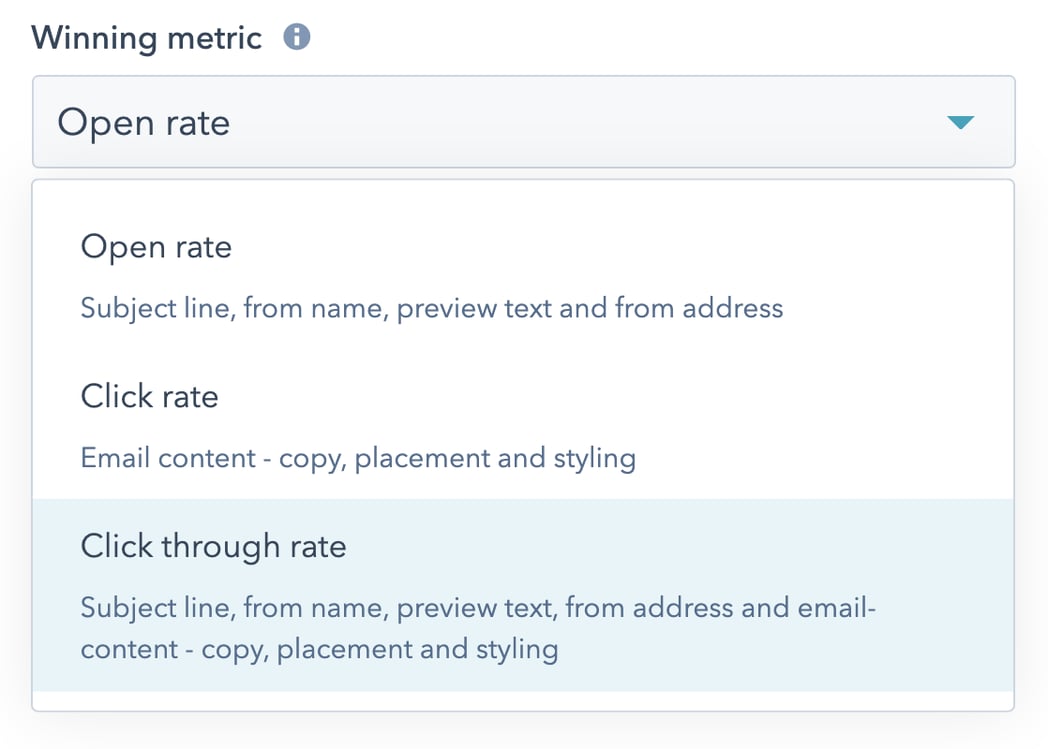 |
Prepare A/B Testing Emailsfor Change
Of the 3 “winning metric” options HubSpot offers (open rate, click rate, and click-through rate), consider running more click-based tests and less open rate tests. As the open rate metric becomes more unpredictable, you don’t want to accidentally rule out a “losing” email thanks to an unreliable metric. |
Sending Time-Zone Optimized Emails in HubSpot
HubSpot allows you to schedule marketing emails for a specific time in your recipient’s time zone by using the recipient’s IP timezone property. For example, you can schedule an email to deploy at 9:03 a.m. Eastern for recipients on the East Coast, and at 9:03 a.m. Pacific for recipients on the West Coast.
Prepare Time-Zone Optimized Emails for Change
Part of the privacy update specifies that email recipient IP addresses will be hidden, meaning that HubSpot and other email tools will be unable to derive the location of email recipients. Without a known location of your email recipients, your time-zone email sends may not be as effective, but this isn’t a feature you should completely dump. Remember, HubSpot is collecting location data about your prospective students in other ways, including their IP address when visiting your website.
Which HubSpot properties and features are most affected by the iOS 15 update?
Some of HubSpot’s contact, activity, and engagement properties will become unreliable with the new iOS 15 update:
- Last Marketing Email Open Date
- Marketing Emails Opened
- First Marketing Email Open Date
- Sends Since Last Engagement
- Recent Sales Email Open Date
- Last Engagement Date
- Any scoring properties or calculated properties that rely on email opens
Prepare Properties, Lists, and Lead Scoring for Change
Check your usage of these properties across tools, including but not limited to, lists and lead scoring. Your lead scoring criteria, which assigns points in aggregate to a contact based on desired actions taken, may need to be tweaked.
In your current Lead Scoring setup, let’s say you give a contact 5 points for opening 5 or more marketing emails ( >=5 Marketing Emails Opened). Since the property “Marketing Emails Opened” will no longer be reliable, consider changing the scoring to a more reliable property, like Marketing Emails Clicked. Since “Marketing Emails Clicked” is a higher intent action, you may also consider tweaking your Lead Scoring to assign more points to this action; assign 10 points for >=5 Marketing Emails Clicked.
You may also have segmented lists of high-engagement and low-engagement contacts in HubSpot based on the number of Marketing Emails Opened in the last, let’s say, 90 days. Consider adding more reliable criteria to these lists like Number of Page Views in the last 90 days and Marketing Emails Clicked in the last 90 days to cover the unpredictable gaps that the Marketing Emails Opened property will create. As hinted before, segmented lists based on location data (from IP addresses) may also become unreliable thanks to the iOS 15 privacy updates.
Adjusting Your Workflows in HubSpot to Leverage Other “Triggers”
Workflows are the automation power-house of HubSpot, allowing enrollment marketers to automate email communications (drip sequences, comm flows, etc), set up business rules, and streamline marketing processes.
Prepare Workflows for Change
Audit your workflows for usage of email “open” metrics and any of the properties listed above. This includes checking workflow enrollment triggers, delay blocks, if/then branches, suppression lists, and goal criteria.
For example, you might have an email communication workflow that uses if/then branches to deploy different emails based on whether or not a prospective student opened a previous email in the series. You’ll need to update that if/then logic to use a more reliable metric, like email clicks, so that you avoid sending an untimely or inaccurate email to that prospect.
Adjusting Success Metrics with HubSpot Reports and Reporting
HubSpot has reporting features for almost all of its tools (including email), and also has a robust Reports tool that allows users to create custom reports based on a variety of different data points. The email tool report, for example, provides information on Open Rates, Click Rates, Click-through Rates, Reply Rates, and grades your email performance over time.
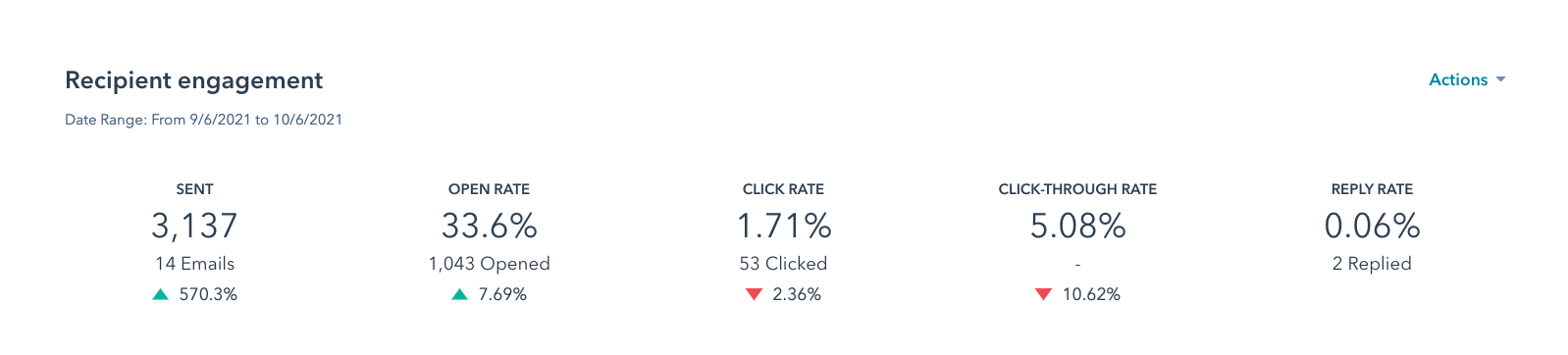
Prepare Reports for Change
Start benchmarking your marketing email reports in HubSpot, including Open Rates, Click Rates, and Reply Rates. For starters, you’ll want a point of reference for your email open rates before the iOS 15 change comes into full effect. This will give you a sense of just how much the change impacts the open rate metric. Consider changing your criteria of success for emails. You may want to change the “success metric” to click rate instead of open rate.
Should I drop everything and audit my HubSpot account now?
The iOS 15 update was released on September 20th and is available to all iPhone users. So while you don’t need to drop everything right this moment, it is something that needs to be addressed this year — not next.


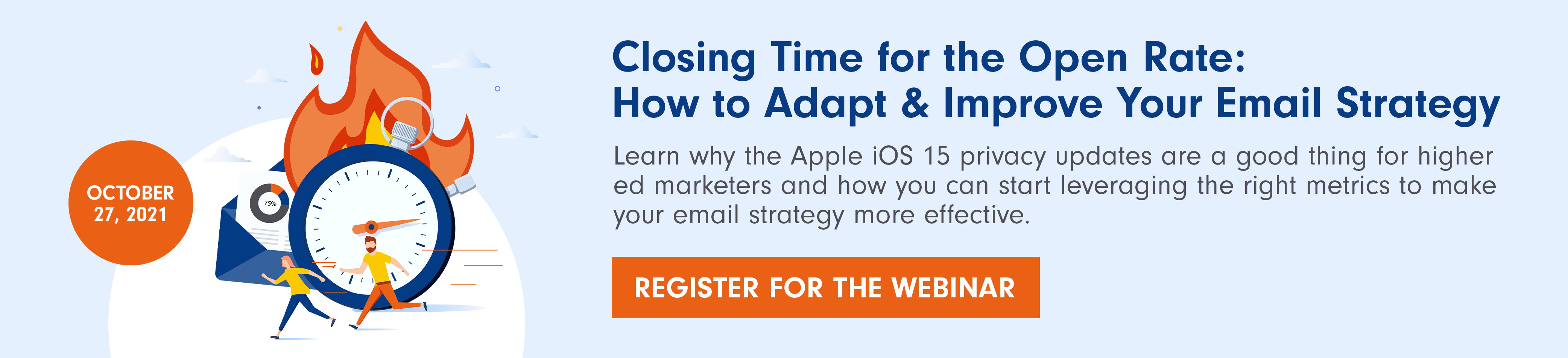

![[On-Demand Webinar] How to Adapt & Improve Your Email Strategy](https://blog.directdevelopment.com/hubfs/Recap-LP-featured-image.png)
