How to Integrate HubSpot with Your Institution’s CRM without Spending a Penny

August 26, 2020
Software exhaustion — it’s a very real thing. It’s that overwhelming feeling when you’re trying to piece together a student’s journey by clicking between your content marketing platform, your event management system, your application portal, your email and call history, and your CRM.
Until the magical day that you find a perfect, all-encompassing software solution, the key to maximizing value from your various software platforms is by bridging the data gap and integrating them. Today, we’re going to take a close look at how HubSpot can integrate with your CRM without breaking the bank.
Establishing a line of demarcation between HubSpot and your CRM
The most important thing to ask yourself when integrating HubSpot with your CRM is this: At what point in the prospective student’s journey does your enrollment team use HubSpot instead of your CRM?
Both HubSpot and your CRM have communication tools, and it’s crucial that your team understands when to use which tool for what purpose. Otherwise, you risk duplicating communications and completely overwhelming prospective students, while simultaneously giving the impression that your institution is disorganized.
Most enrollment teams use HubSpot as the go-to marketing communications tool for everything up until the point an application is started. But different schools draw that line at different points — some use HubSpot up to the point of event registration, while others use it until application submission. The key is finding the right fit for your team.
What type of integration is the best fit for me?
First thing’s first — if your institution uses Salesforce as its CRM, HubSpot’s native integration with Salesforce is likely your ideal solution. The free integration allows you to customize when records should sync automatically from HubSpot to Salesforce and vice versa. Plus, setup doesn’t require any technical expertise. Talk about a win-win!
If you use a CRM that isn’t Salesforce, your first step is searching the HubSpot App Marketplace to see if an integration already exists for your platform.
So your CRM isn’t Salesforce and there isn’t a pre-built HubSpot integration… what now?
Don’t panic! While your institution might not have the expertise or the budget to build a custom, automated integration, there are still ways you can manually keep the two platforms integrated without consuming all of your time.
How to keep HubSpot and your CRM integrated without an automated integration
Here are the steps you should take for an integration that is effective (while putting an end to the software exhaustion headache):
Step 1: Create custom contact properties in HubSpot that align with the fields in your CRM.
Common ones include:
- Application Status
- Applicant Decision
- Start Term
- Program of Interest
Step 2: Setup lead scoring in HubSpot to score your contacts based on custom criteria.
HubSpot scoring, or lead scoring, allows enrollment marketers to assess a prospective student’s interest level via a scoring system. The way in which contacts are scored is entirely customizable and can include actions like viewing a page, submitting an inquiry form, downloading content, RSVPing for or attending an event, and submitting an application. You can read about how to set up lead scoring on HubSpot’s website (and you can download a simple lead scoring template at the bottom of this post!).
The most important part of the process is creating your lead scoring map. For example:
- Guide Download: 40 points
- Event RSVP: 70 points
- Event Attendance: 150 points
- App Completion: 1,000 points
- Enrollment: 5,000 points
The important thing to keep in mind is that HubSpot points are additive. That means that if somebody takes two distinct actions that merit points, the points accumulate. So if scoring were set up per the example and somebody were to download a guide and RSVP for an event, their score would be 40 + 70 = 110.
You also want to make sure you’re accounting for all possible property values in your CRM. So for example, if your CRM has an Application Status field that could be any of Application Submitted, Application Under Review, Denied, Accepted, or Enrolled, you want to make sure you're scoring accounts for each possibility.
Step 3: Use lead scoring to set up exclusion lists based on your HubSpot/CRM line of demarcation.
Let’s say the benchmark at which you’re exclusively using your CRM to communicate with your prospective students is at the point of application submission. You should create a smart list that pulls in anybody with a HubSpot score that’s greater than or equal to the corresponding score (1,000 in this example) and exclude that list from all outgoing emails and workflows.
That means that if you have a post-inquiry email series in HubSpot that’s set up to send an email once a week for eight weeks and somebody submits an application four weeks into the email series, the exclusion list will automatically remove that person from the comm flow.
Step 4: Establish how frequently you should be importing contacts from your CRM into HubSpot.
In most cases, weekly updating is sufficient. But if you’re sending dozens of marketing emails every week, you might want to consider updating your contacts 2-3 times throughout the week.
Step 5: You’re ready to start importing contacts from your CRM into HubSpot!
Keep in mind that the email property is the unique identifier in HubSpot, so duplicate email addresses in your CRM will be stored under one contact property in HubSpot.
While these steps take some initial time and effort, it will be worth it after you’ve bridged the data gap and integrated your platforms.
Every institution has a different database ecosystem, and there isn’t a one-size-fits-all database setup in HubSpot that works for everyone. The good news is that integrating your CRM with HubSpot is possible and will go a long way in preventing software exhaustion while helping you extract the most value out of your systems.
Download our simple lead-scoring template that will enable you to customize your lead scoring rules in HubSpot:
.jpg) EBOOK
EBOOK
See how schools are using HubSpot for their enrollment marketing
Service Categories: HubSpot Optimization, Education Software and Technology, HubSpot Onboarding & Support





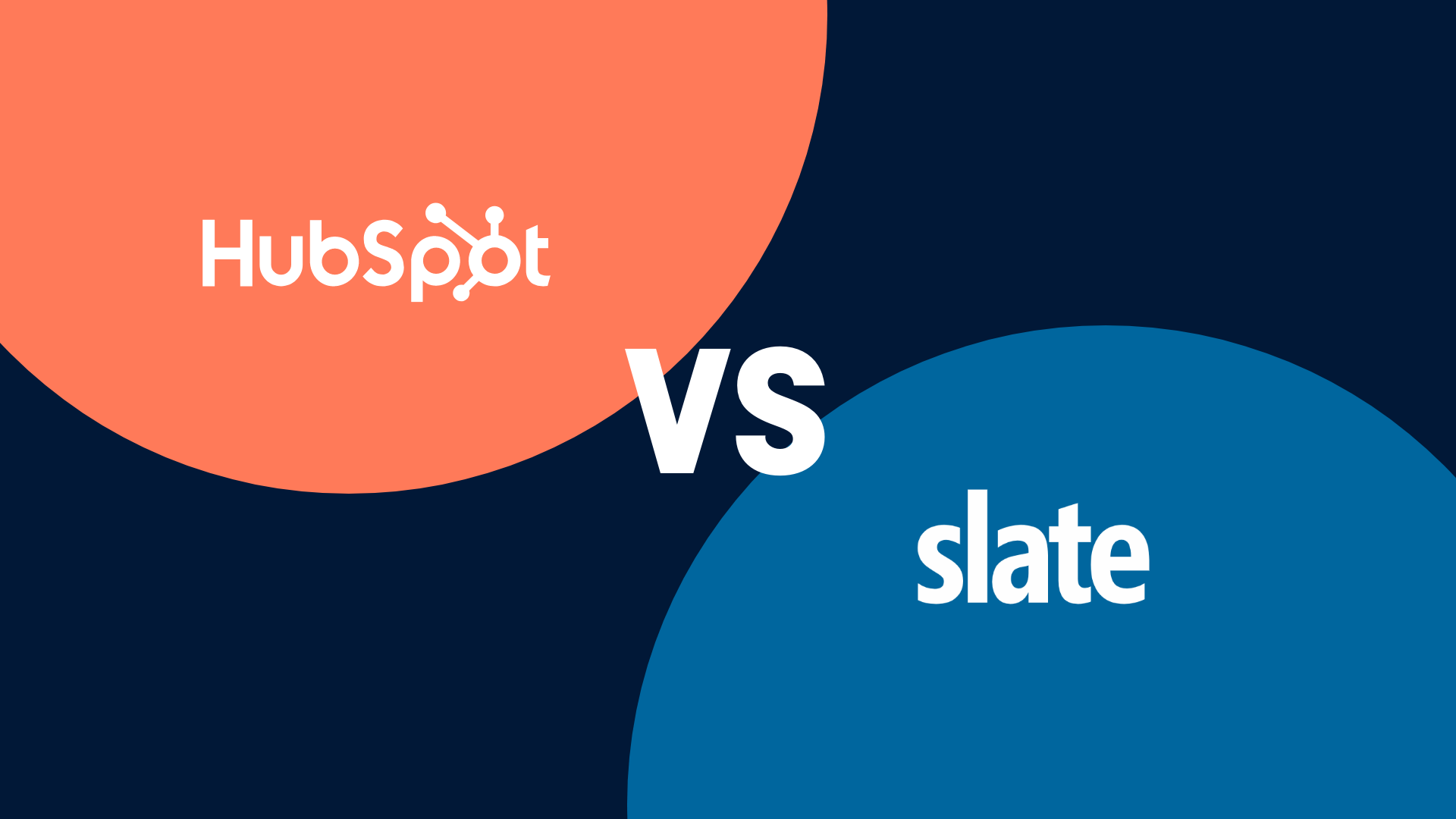


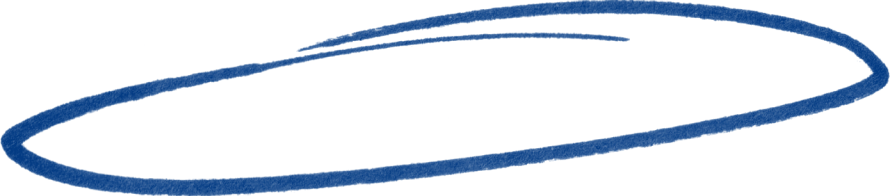
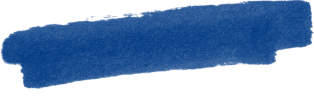
.png)