What Enrollment Marketers Need to Know About LinkedIn Lead Gen Ads

April 19, 2017

When was the last time you enjoyed filling out an online form? All the required fields, contact information, and “Oops! Error with your entry” messages make forms more of a hassle than a help. It’s even worse on mobile, when a slip of your finger makes you “Kellt” instead of “Kelly.” You’ve probably even given fake information, or avoided filling out the form altogether.
LinkedIn recently launched Lead Gen Forms that auto-populate user information to try to increase conversion rates among mobile app users. Notable among the advantages of these forms are the higher quality of leads and the lower CPLs marketers have seen. Here’s what you need to know about these ads and what they can do for your enrollment marketing strategy.
Easily generate quality leads
LinkedIn’s Lead Gen forms automatically populate fields with information from the LinkedIn profiles of potential leads. This means potential students are more likely to respond to your ad, because all they have to do is open it and click “submit.” Even better, because users generally keep their LinkedIn information up-to-date, you’re less likely to get outdated or fake information from your leads.
Since your audience is mostly millennials and gen-xers, I’d expect you to see higher conversion rates through social media platforms like LinkedIn. And now that these ad forms are easier than ever to submit, on-the-go potential students are more likely to express their interest in your programs. Then, you’ll be able to access their information and follow up with them later.
You choose what happens with leads and their information
Another cool feature of LinkedIn’s new Lead Gen forms is their custom thank you page. Once a form is submitted, a thank you page pops up that will link the lead to a page specified by the marketer. This is a great opportunity for you to show off your admissions page, scholarship opportunities, or upcoming campus events to increase interest from your leads.
LinkedIn also offers multiple ways to access your leads’ information. You can download them through LinkedIn, or you can export them to your own CRM or marketing automation platform. That means you don’t even have to change your marketing platform to connect with potential students, making this a great way to streamline your enrollment marketing strategy.
View comprehensive analytics on your campaigns
LinkedIn offers a wealth of information for each Lead Gen ad campaign you create. Most importantly, they tell you the ROI on specific ads. You can also look at the number of leads achieved from certain audiences, the lead form completion rate, and the cost per lead. Then you can track your campaigns over time to see which have gotten the most leads, which have gotten the most leads from your ideal audience, which generated the lowest CPL, etc.
LinkedIn’s Lead Gen ads are a great option especially for enrollment marketers. The majority of LinkedIn’s users are your ideal audience: young to middle-age professionals likely looking for that extra education that will give them a leg up in their career. Take advantage of this opportunity to draw attention to your newly launched business program or nursing degree! Once you create and launch your ad, LinkedIn will take care of the rest.
Lead gen doesn't stop after this. Check out our Guide to Content Nurturing Workflows that can help you better nourish the leads you gain.
.jpg) EBOOK
EBOOK
See how schools are using HubSpot for their enrollment marketing
Service Categories: Enrollment Marketing, Digital Advertising
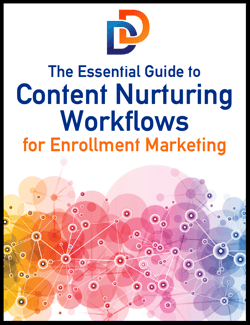





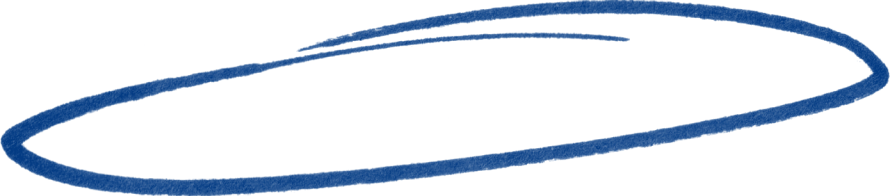
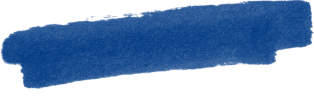
.png)