5 Best Practices for Building a Higher Education Chatbot

April 19, 2023

Here’s the thing: admissions professionals and marketers need to attract, engage, and enroll students — fast. To do it well, they need to think about the customer journey: what do these prospective students need to know at this specific stage of the journey? How can we spend more time nurturing those who are further down the funnel without losing engagement with those at the top?
Connecting those dots takes time and people — two things universities are often short on.
Luckily, there are marketing tactics and technological advances that make guiding prospects in their journey easier than ever, provided that your college or university is willing to adapt to the times. Conversational marketing, and specifically chatbots, can make your enrollment marketing efforts more efficient.
But before we go further, let’s get back to the basics.
See how your university stacks up to the enrollment marketing benchmarks>>
What is conversational marketing?
Conversational marketing takes a cue from the old and ever-reliable Word of Mouth™ school of thought. See, there’s just something about the act of conversation that makes an idea stick. It doesn’t matter whether or not you even trust the source on the other end of the discourse; your auditory receptors have filed away the information in your brain, and your motor strip lights up as your mouth and tongue work in symphony to form the words in response. You’re triggering both your auditory and kinesthetic memory receptors, and thus, the stick.
Like word of mouth, conversational marketing tactics are driven by dialogue. These are real-time conversations that engage prospective students or parents (in the case of higher education) and help guide them through the buying journey. And thanks to technology, these initial conversations with potential leads don’t require a marketer on the other end.
Chatbots, computer programs that use artificial intelligence to process language, can understand questions and automate responses to them — essentially simulating a normal conversation. If your institution doesn’t have a chatbot set up, it’s time to start the conversation.
Benefits of chatbots in higher education
Very few higher education institutions have large marketing teams with which to work. Chatbots can help admissions and marketing professionals capture, convert, and nurture leads, among other perks like…
- 24/7 service: Once you set it up, your chatbot will be working around the clock to answer questions from prospective students. Simple questions deserve fast answers, and that’s what a chatbot can provide.
- Behavior insights: Chatbots capture all sorts of data during their interactions that higher ed institutions can use to better understand student behavior. What questions are most frequently asked? Where are there gaps in content or customer journey?
- Less-invasive information gathering: Because it’s a conversation, chatbots can further flesh out students’ contact records in a way that’s less invasive and overwhelming than filling out endless form fields.
The bottom line — chatbots can help enrollment marketers better manage inquiries, increase conversions, boost enrollment, and reduce friction in the prospective student journey.
Best practices for building a higher education chatbot
Here at DD Agency, we serve the education space (graduate, undergraduate, and even K-12), and our customer relationship management (CRM) partner of choice is HubSpot. There are a lot of reasons to choose HubSpot for higher education, but we believe HubSpot provides the best chatbot services, as well.
HubSpot chatbots come in many shapes and sizes and have a wide range of features. What’s more — the information collected by the chatbot naturally flows into other HubSpot tools like lists, workflows, and contact records. From helping prospective students find your content to answering their financial aid questions, HubSpot chatbots have numerous applications to help enrollment marketers achieve their goals.
While that may all sound fine and dandy, actually creating a chatbot may still feel daunting and overwhelming. Here are my five best practices for building a HubSpot chatbot:
1. Set chatbot objectives
You want your chatbot to help increase conversions, inquiries, and yield but let's dig a little bit deeper. How will it actually do that? HubSpot offers several different types of chatbots including a live chat bot, a book-a-meetings bot, and a lead-qualify bot, among others.
Perhaps your goal is to help prospective students more easily access your eBooks, guides, or program information. Perhaps you want to make it as easy as possible for prospective students to communicate with admissions coordinators. Or, maybe you want to provide prospective students with quick information on financial aid and application requirements. Looking for a little bit of everything? Create a chatbot from scratch and customize it to your liking.
When we created a custom chatbot for Neumann University, we wanted to do the following:
- Allow prospective students to book meetings with admissions coordinators
- Help prospective students quickly find content (educational eBooks and program resources)
- Make it as easy as possible for prospective students to find the application page
Here’s what the beginning of the chatbot looks like, both inside the chatbot builder tool and live on a page.
Our team used the term “lead-in” questions to describe the initial set of questions posed by the chatbot. These lead-in questions set the stage to help the chatbot achieve our many objectives.
A live example of the chatbot helping the user quickly and easily find content.
Whatever the case may be, set your objectives first, and don’t forget to loop in teammates who will be responsible for monitoring live chats, meetings, and requests for information that are all produced via the chatbot.
2. Create an outline (you’ll thank yourself later)
Your chatbot will likely have multiple chatflows or paths that prospective students can choose from while interacting with the chatbot. Start by creating an outline of the chatbot using a flowchart tool (like Lucidchart) to write out each chatflow path. Include all of the messages, questions, response options, and other steps that each chatflow path will include.
It might be helpful to color-coordinate parts of the outline to keep track of the different chatflow steps (known as building blocks in HubSpot). The better the outline, the easier it is to build the chatbot.
Here’s an example of a chatflow outline:
3. Practice ‘No dead ends’
Dead ends occur when prospective students reach a point in which there is no opportunity for them to further engage with your content. It may look like a page with no links, an email with no calls-to-action, or an event registration confirmation page with no options to further engage with a relevant eBook or guide.
The same can happen in chatbots. It’s great when a prospective student books a meeting with an admissions counselor through the chatbot, but what happens after the meeting is booked? Does the chatbot end and close, or does it provide the prospective student with options to further engage?
Providing options for prospective students to take the next step within the chatbot, even after a desired action is taken, can result in additional conversions and perhaps answer additional questions that the prospective student may have. Allow the user to end the conversation with the chatbot on their own. Adding a step like the following (asking the question, “Is there anything else I can help you with?” can help you avoid dead ends and keep the interaction going:
(Alt-text: A screenshot from the HubSpot chatbot builder shows what the end of a chatflow looks like and how you can avoid dead ends.)
When a contact nears the end of a chatflow, adding a step similar to the one above can help eliminate dead ends.
4. Take advantage of automatically synced data
One of the major perks of HubSpot chatbots is that they automatically sync with your HubSpot CRM. If you collect a contact’s name, email, and program of interest via a chatbot, HubSpot will automatically sync that information to the CRM. Likewise, if a contact in your CRM starts a chat with the chatbot, you can tell it to skip certain actions when matching properties already exist.
(Alt-text: a screenshot from HubSpot showing a checked checkbox with the text next to it, “Skip this action if property already exists.”)
For example, if a known contact begins interacting with your chatbot and proceeds down a chatflow that contains a question asking the user for their email address, you can tell HubSpot to allow the contact to skip over that question because their email is already known in the CRM.
In this example, we chose to skip the step “Email - O1” if the contact interacting with the chatbot has a known email in the HubSpot CRM.
5. Test, Test, Test
Before taking your HubSpot chatbot live, test it several times over. Send it to colleagues and teammates to review. Ensure that links work, transitions are smooth, and no dead ends are present. Recall your original objective. Does the chatbot succeed in achieving that objective?
If your chatbot includes the option for live chat, make sure that your team knows how to handle live conversations in HubSpot. If you enable prospective students to book meetings with your team via the chatbot, your team members must be prepared to handle these types of meetings and know how to update their HubSpot meetings link tool.
Go behind the scenes & explore the HubSpot chatbot builder
Ready to take a look inside HubSpot’s chatbot tool? Watch the video below to get started, or book a meeting with us to see a higher education chatbot in action.
Need help marketing your university? Contact us, and we can schedule a discovery call to talk about your higher ed marketing challenges.
.jpg) EBOOK
EBOOK
See how schools are using HubSpot for their enrollment marketing
Service Categories: HubSpot Onboarding & Support
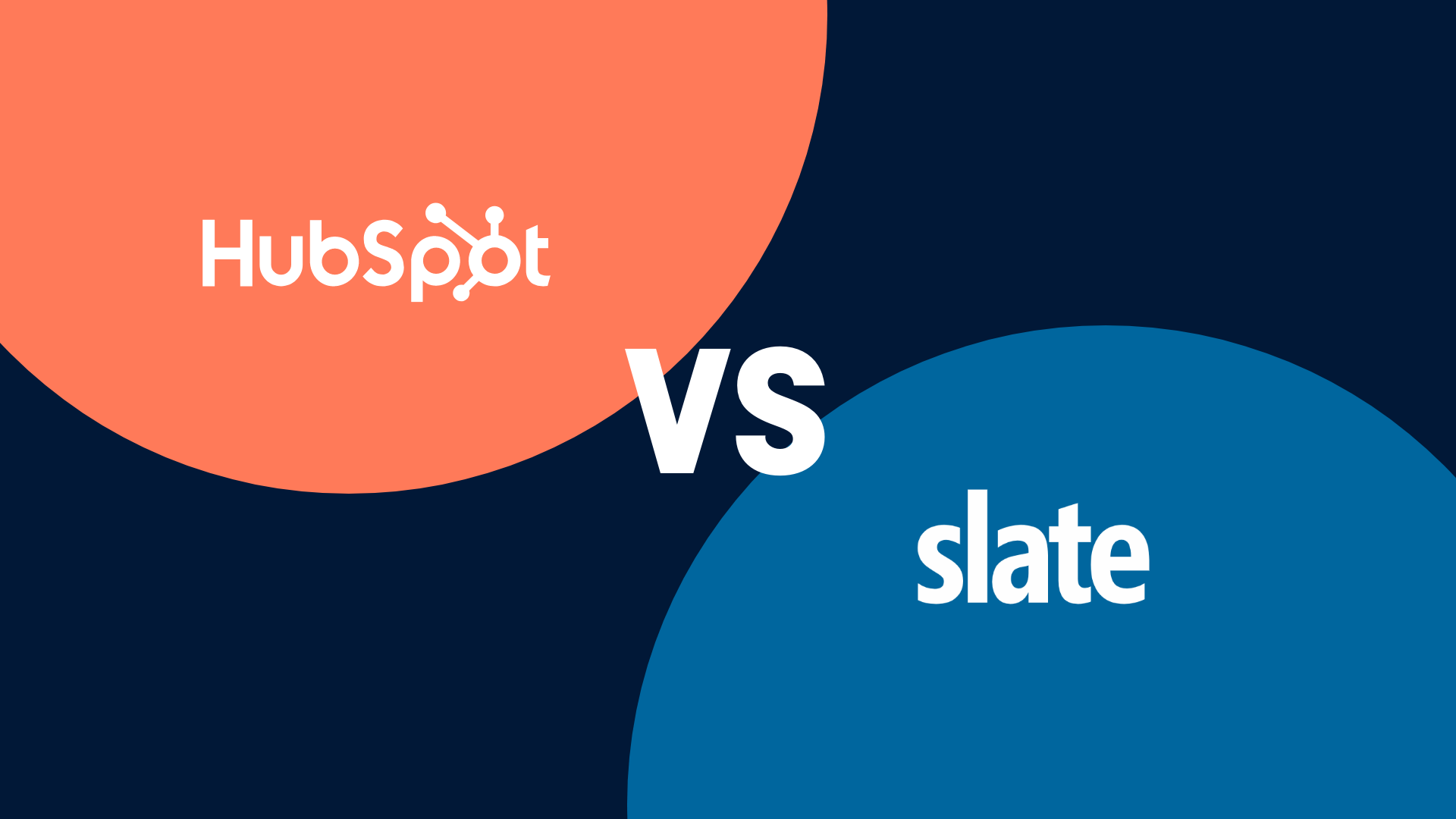


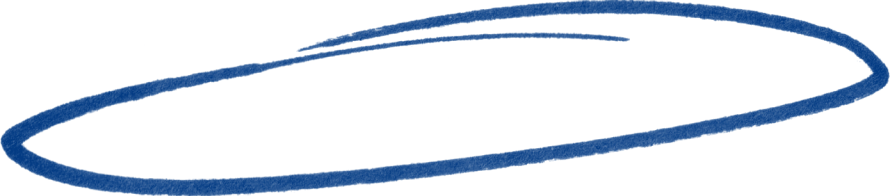
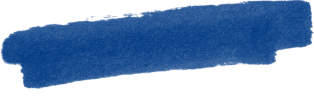
.png)