The Enrollment Marketer
Free Marketing Tools for Every Enrollment Marketer's Tech Toolkit

November 01, 2024

I’m not here to tell you that you need a CMS, CRM, email automation, and a data analytics tool. These are part of your school’s larger marketing tech stack and are the very basic components to both higher education marketing and data-backed decisions. We could write an entire blog post dedicated to the best CMSs or CRMs for higher ed (and we have — comparing one enrollment marketing platform to another), but instead, my goal is to suggest supplemental tools for your digital marketing toolkit.
These browser plugins and smaller software tools (most of which have free versions) will enable you to do your best work attracting and engaging prospective students as an enrollment marketer.
Free marketing tools for SEO
Google Trends
Google Trends shows you the popularity of different search terms by time and location, so you can see spikes in topic interest in real-time. This tool works well if you’re not sure how to create content, trying to brainstorm your blog strategy, or researching interests related to programs. It’ll even give you a good idea of what keywords people are really searching for, as well as the results they get when they make their searches. Using those related keywords, you can devise a strategy to expand topic clusters and your overall SEO efforts.
SEMRush
You want prospective students to be able to easily find your school on Google for more than just school-branded keywords. But what keywords are you already ranking for on the first page of Google and which keywords are worth focusing on next? How do your rankings for certain keywords compare to your closest program competitors?
SEMRush, specifically its keyword search volume checker, allows you to discover the best keywords to drive meaningful organic traffic to your school’s website. From monthly keyword search volume to difficulty scores, SEMRush (or any SEO keyword tool) is crucial for making smart SEO decisions.
The free version of the tool unlocks more than 20 SEO tools that you can use, including the Website Authority Checker (which analyzes domains for their overall quality and SEO performance), the Keyword Rank Checker (which allows you to see what search terms a website ranks for), and the SERP Checker (which reviews the Google search engine results page for your target keyword in your target location), among others.
Free AI tools for marketing and content
Grammarly
We have a whole other post digging into how AI content strategy works, but we'll dive into one tool in a little more detail. Grammarly is more than just a spell-check tool for your content; it’s a virtual writing assistant that can check the tone of your writing and formality, provide synonym suggestions, and even review your writing for plagiarism. Get the Grammarly browser extension and use these features in Google Docs, Gmail, LinkedIn, and Twitter.
Enrollment marketers know that content should be different in tone and professionalism at different stages of the prospective student’s journey, in addition to the type of content they're writing and the channel they're using. Writing emails that convert during the inquiry stage will look and sound slightly different from the way you approach your social media marketing strategy, though it will all fall under the brand's voice and tone. Not only will Grammarly check your spelling and grammar, but it’ll also help you strike the right tone in your message delivery.
Customer data integration tools
Zapier
You just started working with a new CRM and need it to integrate with another tool you frequently use. Your IT team says it’ll take 3-4 months to complete the integration project but you need a solution now. Chances are, Zapier has the solution. Zapier allows non-tech experts to create simple integrations and automation without code so that they can move information and data between platforms, apps, and software easily.
From WordPress to Calendly, Zoom, HubSpot, Salesforce, and more, consider Zapier for quickly syncing the data you need into the platforms you use the most. The free version features the Zapier automation platform and allows unlimited "Zaps," two-step "Zaps," and various AI boosts.
Best Marketing Tool for Personalized Videos
Loom
Loom is a video and screen recording platform (with free and premium features) that enables you to create videos, tutorials, personalized video messages, and more. Let’s say there’s a particularly difficult or confusing step in the application process for your prospective students. Use Loom to quickly whip up a screen recording of how to navigate that particular step and link to your explainer video in an email. Or, maybe you want to congratulate recently accepted applicants with a personal touch. Create a brief 1-2 minute congratulatory video message using Loom.
Get the free Loom browser plugin and start recording yourself or your screen (or both) with just a few clicks. Loom hosts and stores your videos so that you can go back and reference them later (and access them via the web).
Free Marketing Tools for Website Optimization
HotJar
Numbers alone don’t paint the full picture about how prospective students are really interacting with your school’s website. HotJar (and others like LuckyOrange and SmartLook) allow you to see how users are interacting with elements on your website, why they might be bouncing from certain pages, and why they aren’t converting on your high-intent forms via heatmaps and screen recordings of live users.
Is one call-to-action on your site getting twice as many clicks as another? Are people scrolling down to read the important, helpful information about your programs? When it comes to website optimization, HotJar can provide enrollment marketers with some great ideas for website A/B testing with insights collected from its heatmap and screen recording features.
SEO Meta in 1 Click
The SEO Meta in 1 Click Chrome extension lets you quickly check if your headers are organized correctly, whether your images have alt text, and if your meta description and title are within the recommended character limits, to name a few. Download it so you can get a bird's eye view of key technical SEO metrics on your site.
Browser Inspector Tools
This last tool comes standard on all common web browsers: the “Inspect” tool. A browser’s Inspection tool is powerful for web developers, but also for enrollment marketers with some web savviness. One of the most common uses for the Inspector tool for enrollment marketers is to determine if a piece of text on a website is linkable (often referred to as a block or anchor text) and can be linked to directly on the page. The University of Colorado has a great tutorial on how to do this, but here’s our quick explainer:
On the webpage, right-click the section header/element you wish to inspect and in the popup menu, click “Inspect.”
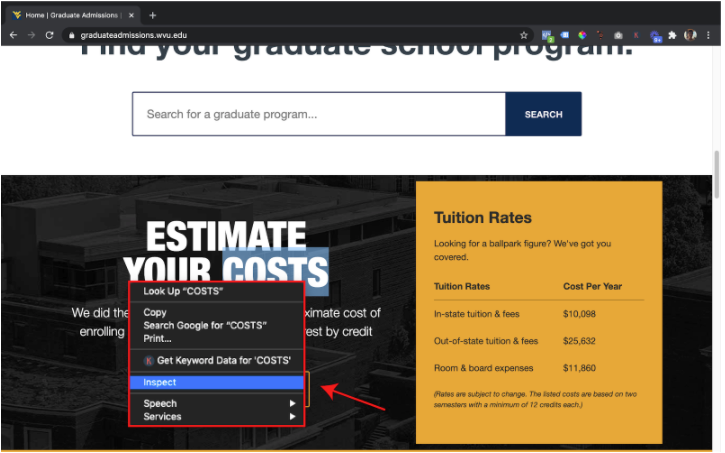
Next, look for the element’s ID. This will look like “id=”. Copy and paste the contents inside the ID of the element. If there isn’t an ID, the element is not linkable.
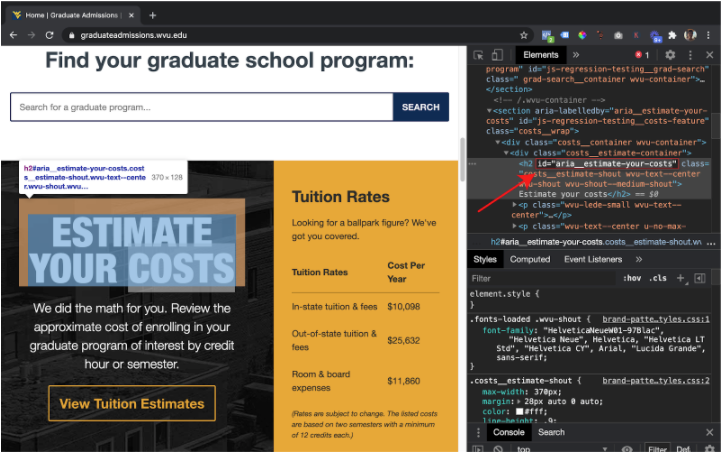
Now, you can use the element’s ID in the URL of your link by adding a “#” and pasting the element’s ID after the page URL. And that’s it, that’s how you use the browser’s Inspector tools to link to specific tiers on your program’s website pages!
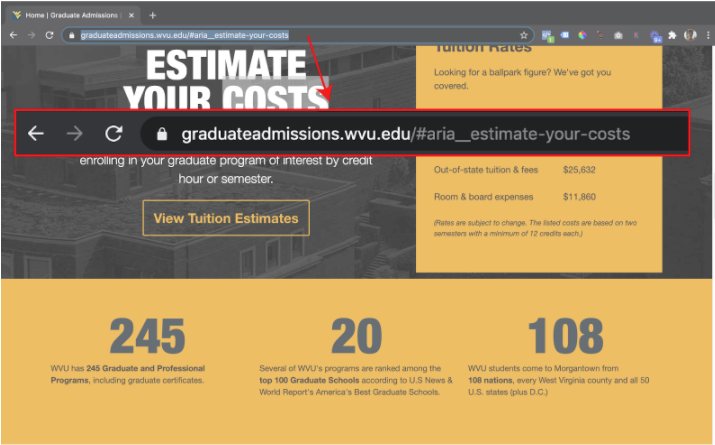
Want help leveraging these free marketing tools?
If you’re looking for ways to make the most of these tools, connect with us, and we'll show you how to take your marketing to the next level! But the truth is — your marketing tools are only as good as the marketing strategy itself. At DD Agency, we specialize in inbound marketing for schools, a more sustainable way to approach enrollment marketing.
Learn more about how DD Agency does enrollment marketing.
.jpg?width=286&height=190&name=sam%20and%20matt%20(1).jpg) EBOOK
EBOOK
See how schools are using HubSpot for their enrollment marketing
Service Categories: Enrollment Marketing, SEO, Education Software and Technology






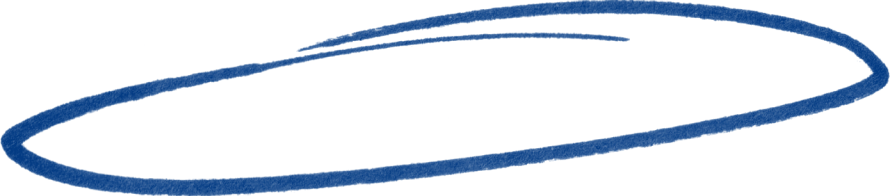
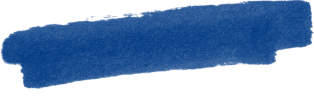
.png)