HubSpot vs. Slate: Higher Education CRM Comparison

April 10, 2024
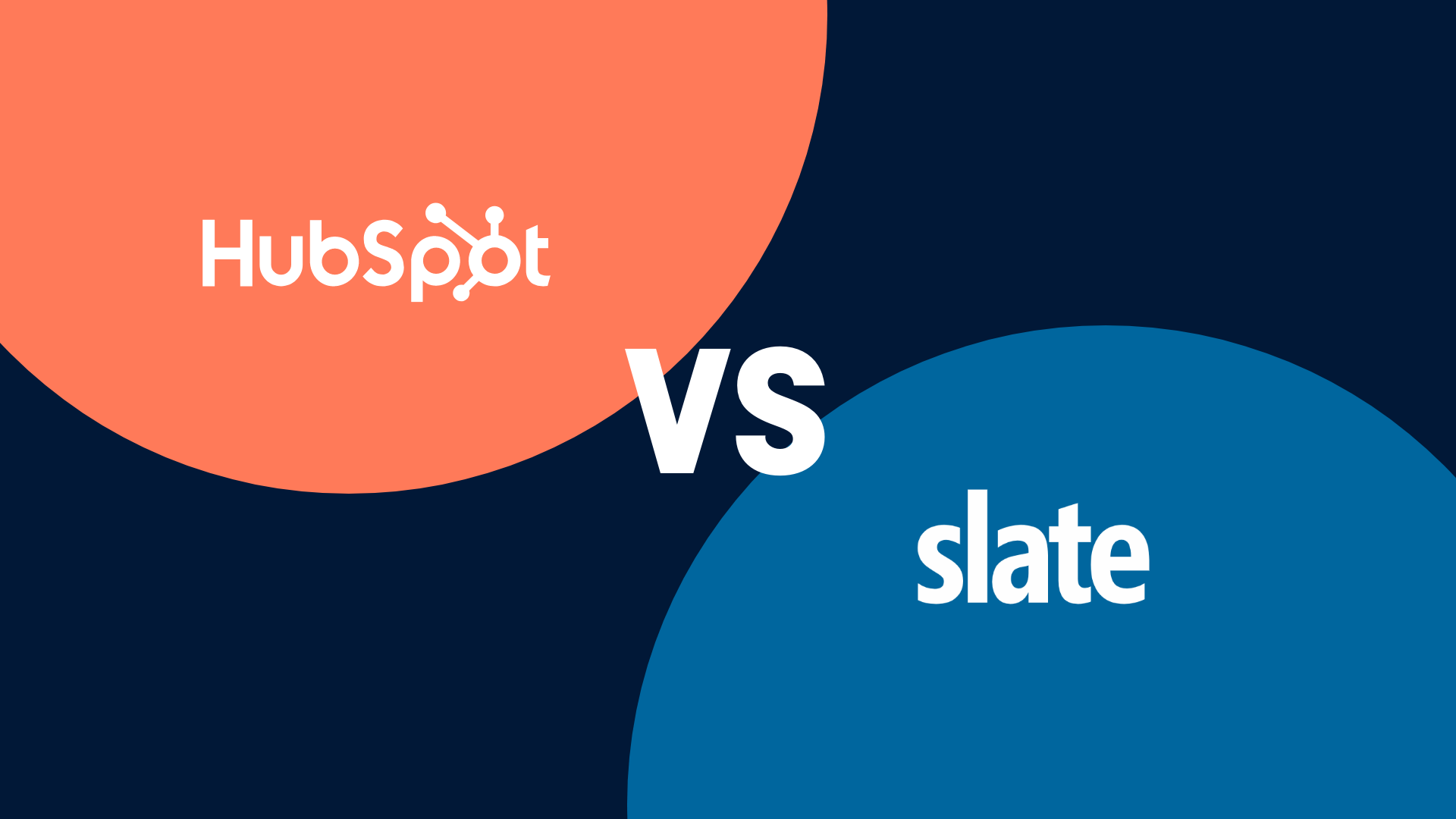
HubSpot and Slate are two heavy hitters in higher education customer relationship management (CRM) programs. Both offer robust tools to help enrollment marketers attract, engage, and nurture prospective students through the admissions funnel. But with differences in focus and functionality, it can be tricky to determine which platform is the right fit for your institution's needs.
Here’s a detailed comparison of HubSpot and Slate so you can make the best choice for your enrollment marketing stack.
An overview of HubSpot and Slate
HubSpot is a leading marketing, sales, and service software provider. Its CRM platform leverages inbound marketing tactics to attract and convert leads. HubSpot provides powerful analytics, automation through workflows, and attribution reporting to optimize the lead nurturing process. While HubSpot has some tools that support admissions processes, its strength lies in marketing rather than core enrollment management functions.
Slate is an enrollment management platform built specifically for higher education. It provides core CRM capabilities for managing inquiries, applications, and admitted students. Slate also offers modules for admissions processing, event management, and predictive analytics using its Queries tool. So, while Slate handles much of the heavy lifting for enrollment teams, it lacks robust marketing automation features.
Key feature comparison
When evaluating HubSpot vs Slate, here are some of the most important features to compare:
Marketing automation and lead management
HubSpot is renowned for its advanced marketing automation and lead management capabilities.
It offers a comprehensive toolkit that lets schools deploy targeted email campaigns, segment audiences effectively, and craft detailed prospective student profiles based on a range of engagement metrics. This can include interactions like webpage visits, ad clicks, or form submissions.
HubSpot's system is designed to track these engagements, integrate them into a student's profile, and trigger a series of automated responses tailored to the nature of the engagement. This level of sophistication in workflow design, coupled with an intuitive user interface, allows enrollment professionals to navigate and utilize complex logic (via if/then branching) for custom marketing automation with relative ease.
The lead management system is particularly noted for its ability to foster personalized communication paths that respond dynamically to prospective students' actions and interests.
In contrast, Slate focuses primarily on email automation and lead management within a narrow scope. It does offer workflow functionality; however, it falls short in its capacity to deploy communications triggered by specific actions that a prospective student might take within the marketing funnel.
This limitation is underscored by the fact that Slate positions itself more as an admissions and enrollment management system than a specialized marketing tool. So, while Slate can support essential lead management functions, its core strengths lie outside intricate marketing automation strategies.
Content management
Both HubSpot and Slate offer Content Management System (CMS) solutions, but they cater to different needs and levels of complexity.
HubSpot's comprehensive CMS capabilities allow institutions to host a full-fledged website or select landing pages. It stands out for its user-friendly design, enabling developers and marketers with varying experience levels to create and manage responsive web and landing page templates. Moreover, HubSpot's CMS tools come equipped with personalization tokens and smart content features, enabling the delivery of unique and tailored information to prospective students—vital for targeted marketing campaigns.
Slate, on the other hand, offers more focused CMS functionalities. It's a suitable platform for hosting specific web pages, like event landing pages or capturing leads through an inquiry form (if you’re willing to use a subdomain). But Slate can’t support creating or managing a complete school website. This limited scope can affect your broader content marketing strategy if you need a more extensive web presence.
Social media management
HubSpot and Slate offer varying degrees of support for social media, each with its own set of features and limitations.
HubSpot enhances the functionality and efficiency of your social media team by allowing you to schedule and deploy posts directly from HubSpot. More than just scheduling, HubSpot provides comprehensive results tracking, including metrics like click engagement, views, likes, and, most critically, conversions. They go even further by attributing inquiries, guide submissions and landing page views to individual social posts, giving you a clear picture of the impact on broader marketing objectives.
Slate's offerings in this domain are considerably more limited. While it allows you to immediately post on Facebook or X (formerly known as Twitter), Slate lacks the functionality to schedule posts to publish in the future. Nor does it include any social media analytics, which can affect your ability to see the impact of social media on your marketing campaigns.
Application management
Slate compensates for its lack of marketing tools with robust application management. In this aspect, It stands out from other CRMs, like Hubspot, that aren’t specifically tailored for enrollment management.
Slate allows you to create complex application forms stored as distinct objects attached to individual prospects. These forms are highly adaptable, with the ability to adjust content and questions according to a candidate's profile attributes like demographics or program of study. It can even automate workflows, moving prospects through the application process once certain criteria are met and prompt admissions officers to review and approve applications as necessary.
Slate also offers prospects the convenience of creating a unique login, letting them save and return to their applications at their discretion.
Events management
While HubSpot allows users to create event-related landing pages and forms with relative ease, Slate stands out with its sophisticated event management capabilities.
With HubSpot, elements like forms, smart lists, and custom properties offer a basic framework for event management; however, Slate's solution is far superior. In Slate, events are distinct objects, just like applications, and can be linked to individual prospects. This integration means a prospect's event participation is transparent and trackable over time.
Each event within Slate includes a dedicated registrant list, a schedule, venue details (complete with a Google Maps plugin), and automation tools for confirmations, reminders, and post-event correspondence. The cherry on top? Slate's event check-in functionality accurately gauges attendee engagement and interest, allowing for targeted follow-up actions based on attendance behavior.
Overall, Slate's event management tools offer a streamlined, effective way to manage and leverage event participation data, making it invaluable for organizing and analyzing educational recruitment events.
Analytics
HubSpot is well-respected for its marketing automation tools, data analytics, and attribution capabilities. For example, marketers can see how many landing page views to a program page were attributed to a social media post deployed days ago or how many form submissions were attributed to an inquiry communications email deployed last week.
Custom reporting in HubSpot allows enrollment marketers to drag and drop data into reports, cross-reference data and see the marketing impact on bottom-line enrollment numbers. On HubSpot, you can analyze data on each landing page, website page, email, social media post, and ad.
Slate boasts some advanced analytic capabilities, too. Its "Ping" analytics lets you track web traffic, email campaigns, and Facebook Ads. Slate also offers detailed, customizable reports delivered directly to your inbox. Another feature especially useful for enrollment marketers is Slate’s predictive modeling, which forecasts a prospect’s future actions based on past behaviors.
Ease of use
HubSpot stands out with its intuitive and user-friendly interface. It's designed to accommodate users of varying technical skills, streamlining complex marketing tasks into simple actions.
With features like customizable dashboards, drag-and-drop email design, and easy-to-manage CRM capabilities, you can launch effective marketing campaigns with minimal setup time. Hubspot’s simplicity considerably reduces the learning curve, allowing you to focus more on marketing execution.
Slate presents a more robust platform catering to admissions and enrollment management, although its specialized nature might be initially challenging to those outside higher ed. Getting the hang of Slate's sophisticated features demands time and training. However, once users get over the initial learning curve, they unlock a comprehensive tool well-suited for tracking applications, overseeing communications and generating detailed reports.
Making the right choice for your needs
If your goal is to attract new leads and prospective students, bring in high-quality applicants quarter after quarter, and increase yield, you’ll likely find HubSpot your new favorite tool. But If you’re looking for a better admissions, application, and applicant management tool, Slate might be the platform calling your name.
When marketing your programs to generate new leads and inquiries and nurturing them into applicants and enrolled students, HubSpot is your Swiss Army knife, while Slate is a spoon.
When it comes to hosting an application, managing application forms and information, and deploying acceptance/rejection letters, Slate is your tool (for now).
The bottom line: Don’t try to use these two platforms to achieve the same goals. Save HubSpot for higher education marketing and Slate for admissions management.
Better yet, if your budget allows, achieve the best of both worlds by integrating Hubspot’s marketing-first platform with Slate with DD Agency’s Slate to HubSpot integration. The first-of-its-kind two-way integration enables your enrollment marketing teams to better leverage HubSpot’s marketing automation software and Slate’s enrollment and student success management tools.
Integrating HubSpot and Slate
The Slate to HubSpot integration automatically pulls contact info from Slate queries and HubSpot’s database to share contact info across platforms, allowing you to track the full prospective student journey — from initial point of contact to consideration, decision and beyond.
No matter how your institution uses HubSpot or Slate, the integration will allow you to automatically:
- Sync contacts and map contact fields between HubSpot and Slate, like name and contact info, application status, program of interest, decision status, and more.
- Trigger targeted communications out of HubSpot based on information from Slate, such as a student’s application status or program of interest.
- Nurture leads in HubSpot to attend an event, engage with blog posts or premium content, schedule a meeting with an admissions representative, and automatically remove them from marketing communications as soon as they start the application process in Slate.
- Add, edit, or remove fields to be synced in one or both directions across Slate and HubSpot.
- Use our 2-in-1 HubSpot + Slate event forms to properly collect ALL user and metadata for your events for proper source attribution in HubSpot while taking advantage of the Slate Events tool.
The HubSpot to Slate integration is a potent new tool that allows you to have the best of both worlds, making it easy to optimize your current tech stack. And the best part is we aren’t done with it yet. While the integration is currently only capable of syncing contact information, we soon hope to sync event information, application data, and timeline events so that all information you might need on a prospect can be found in one place.
No one platform can meet all of your needs, but by combining the strengths of HubSpot and Slate, you can take advantage of both platforms' strengths and take your enrollment marketing efforts to new heights.
.jpg) EBOOK
EBOOK
See how schools are using HubSpot for their enrollment marketing
Service Categories: Enrollment Marketing, Education Software and Technology, HubSpot Onboarding & Support







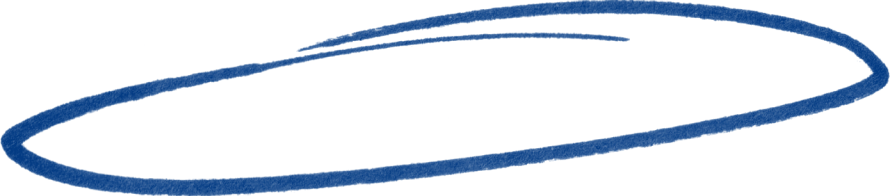
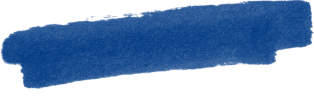
.png)